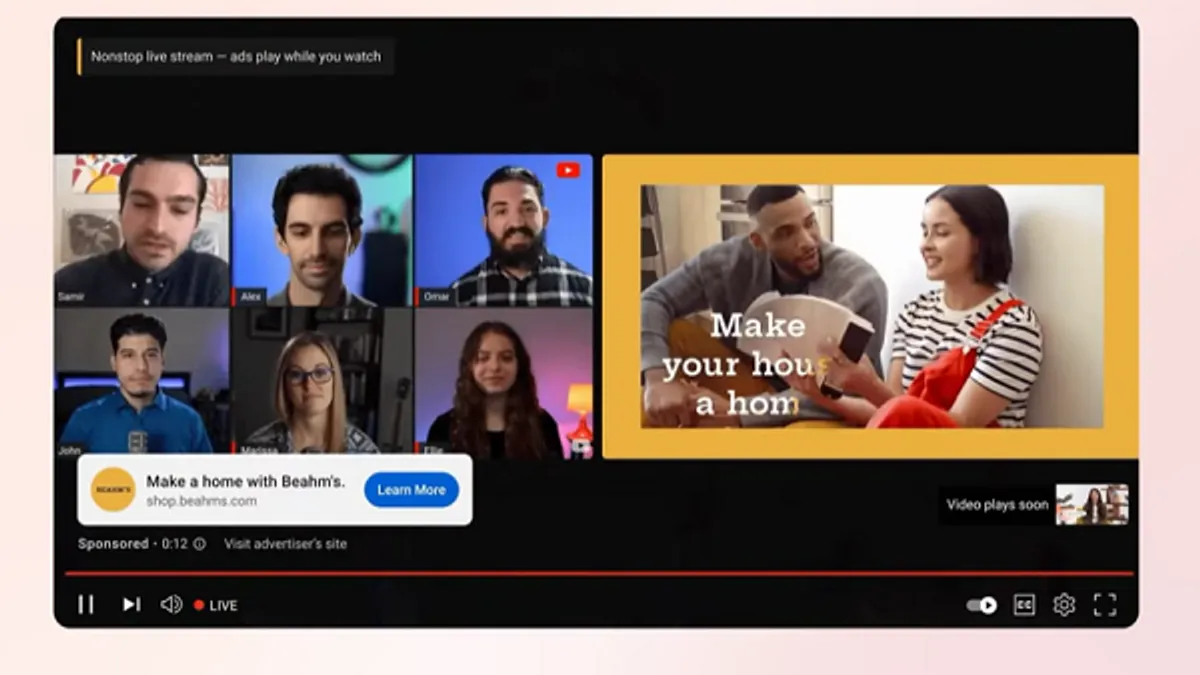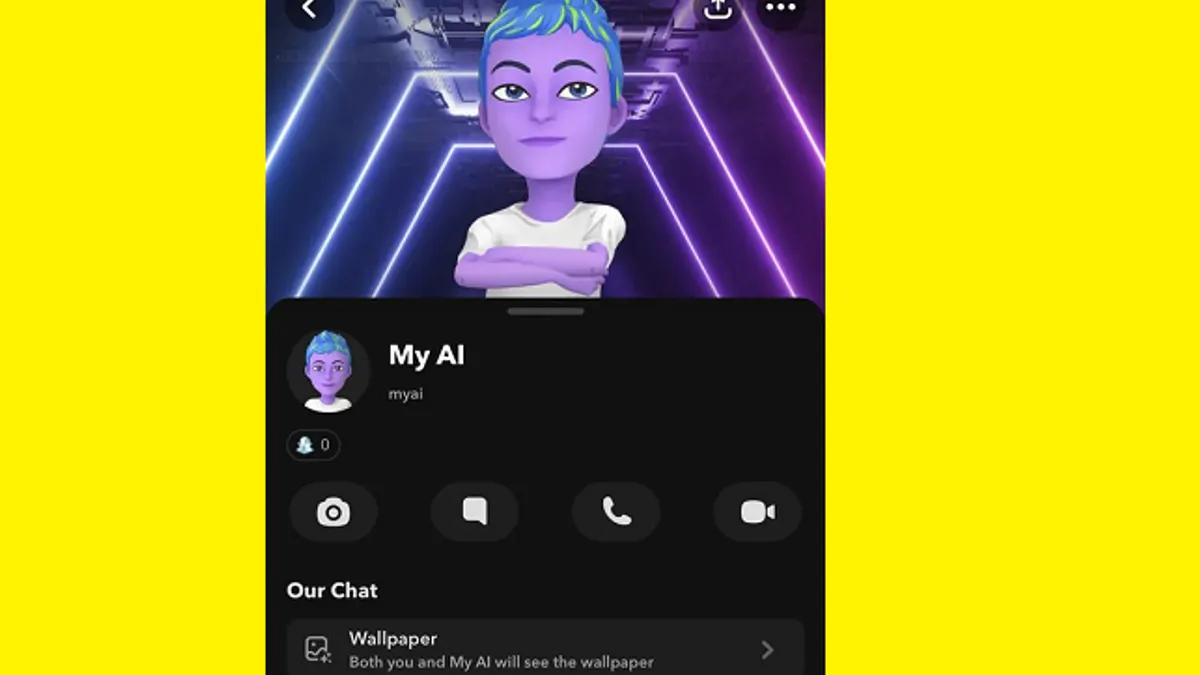YouTube Introduces Side-by-Side Ads for Livestreams
YouTube is rolling out a new, less disruptive ad format for livestreams on connected TVs (CTV) and web browsers: side-by-side ads. This new ad format aims to minimize interruptions by shrinking the main video player and displaying the ad alongside it.
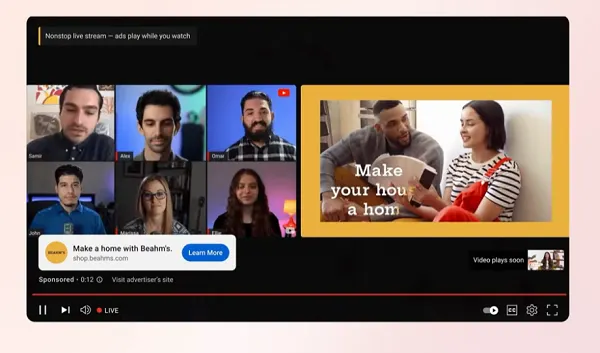
How Side-by-Side Ads Work
During a livestream, the video player will shrink, and the ad will play in the newly created space beside it. The livestream's audio will be muted while the ad audio plays. Once the ad is finished or skipped, the video player will return to its original size, and the livestream audio will resume.
The ad will run alongside the livestream within the video player. The audio of the stream will be muted while the audio from the ad plays. The video player will expand back, and the audio of the stream will be restored when the ad break has ended or the ad has been skipped.
While the visual disruption is minimized, the audio from the ad will still temporarily replace the livestream audio. This new ad format offers a balance between monetization for creators and a less intrusive viewing experience for the audience.
Why the Focus on Livestreaming?
Livestreaming is gaining popularity. More and more people are engaging with live content, creating opportunities for creators and advertisers alike.
- Over 163 million people in the U.S. watched influencer live streams in 2023.
- Over 100 million TikTok creators went live in 2024.
Livestreams offer a sense of immediacy and connection, fostering stronger relationships between creators and their audiences. They also present opportunities for social selling, leveraging impulse behavior to drive purchases.
Monetization and Availability
Side-by-side ads provide another revenue stream for livestream creators. This new format incentivizes creators to go live more often, while also allowing advertisers to reach engaged audiences.
These ads will be available for eligible livestreams broadcast in normal latency. Creators will need to enable the "Let YouTube Decide" mid-roll setting for their content.
Learn more about side-by-side ads on the YouTube Help Center.