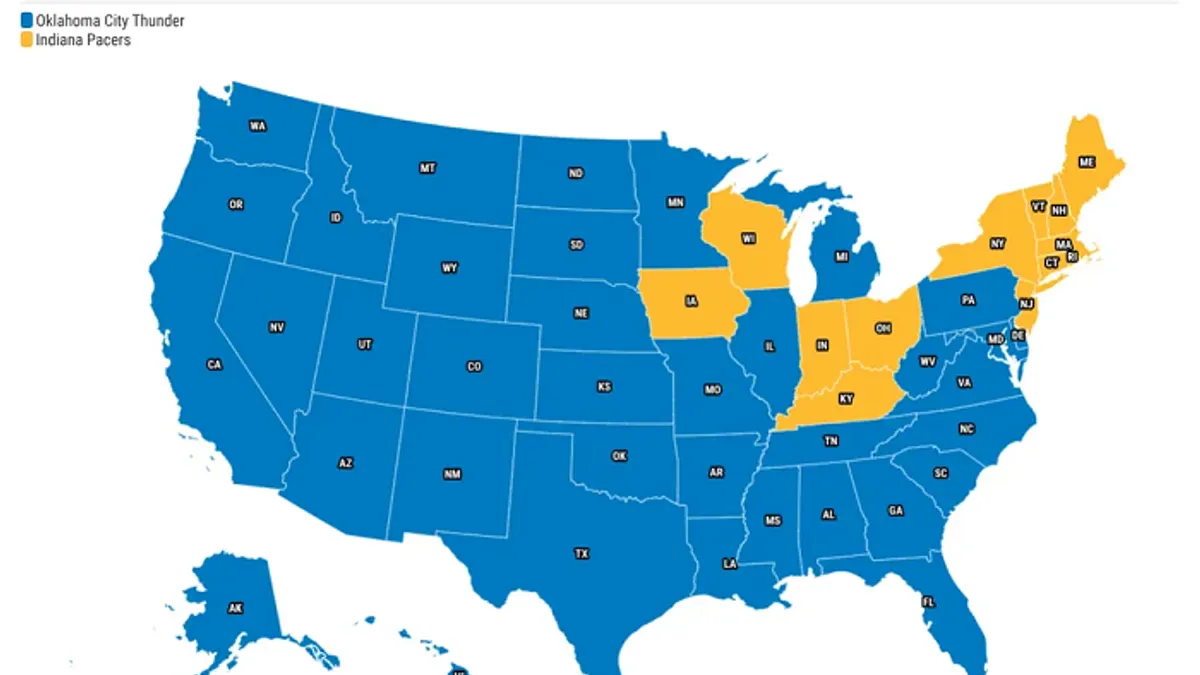How to Delete Your 23andMe Data
Following 23andMe's acquisition by Regeneron, many users are concerned about their genetic data privacy. While 23andMe has stated it will maintain existing privacy practices, understanding your data control options is crucial. This guide explains how to delete your 23andMe data and what limitations you might encounter.
Deleting Your 23andMe Data
23andMe allows users to initiate data deletion. Follow these steps:
- Log in to your 23andMe account.
- Go to Settings.
- Scroll down to 23andMe Data.
- Click View and scroll to the Delete Data section.
- Click Permanently Delete Data.
23andMe will send a confirmation email with a link to finalize the deletion. You can download a copy of your data before deleting.
Important Considerations
23andMe's privacy policy states that they retain certain information for legal and compliance reasons. This includes genetic information, date of birth, sex, email address, and details related to your deletion request. This information may be kept for an unspecified period.
Managing Your 23andMe Sample and Research Consent
You can manage your sample storage and research consent preferences:
- Sample Storage: In your account settings under Preferences, you can change your sample storage preference.
- Research Consent: Withdraw consent for research use of your data and sample in the Research and Product Consents section of your account settings.
While you can revoke future research consent, previously used data cannot be deleted.
Protecting Family and Friends
Genetic data impacts family members. Encourage them to review and manage their own 23andMe data. Sharing this information with friends can also help protect their privacy.
This information is based on the latest available details and may be subject to change. Always refer to 23andMe's official website and privacy policy for the most up-to-date information.